FAQs
Printing
Canvas Prints
Yes we can. Just contact us and ask for a quote?
Back to Canvas Prints
We print 2.5" or 63.5mm bleed top/bottom/left/right for a total of 5" or127mm.
The Stretcher bar profile is 38mm so 45mm bleed will comfortably wrap around the bar. Thes rest of the space will be left blank.
Back to Canvas Prints
Yes you can. Just upload one image as part of your order and order the canvases required.
If the canvases are different sizes in the notes section of the cart type the position in the triptych e.g.. left, middle, right, top etc...
Back to Canvas Prints
Some cropping may occur of image if it is not supplied at the correct scale or dimension of product ordered.
Images will be cropped to the centre of the image.
If you are unsure if your photo will work please select "proof image" button in the calculator and a member of the Print It Fast team will check the image, send a proof and give advice before going to print.
Back to Canvas PrintsWe recommend 240/300 dpi @ size for best print results
JPEG or TIFF files please.
Back to Canvas Prints
Vinyl Stickers
WHITE GLOSS / MAT White back
This is the standard for most product labels and stickers that is used
WHITE GLOSS / MAT Grey back
Select this vinyl if you are going over something dark or another image. Whatever is behind will not show through.
Gloss Clear
Standard gloss clear vinyl. Not optically clear.
AIR FLOW
Vinyls with this feature have air egress channels in the glue. Which allows the air to escape while laying the vinyl and prevent air bubbles from forming.
Cut Paths
To setup the cut path in Adobe Illustrator create the finished shape you want (1pt stroke) then in the color tab press the menu tab in the top right and scroll to "Create New Swatch..."
Name the swatch "CutContour" with capital C's and no spaces as shown below and set to a Spot Colour. We use 100% Magenta as the value for our cut paths.
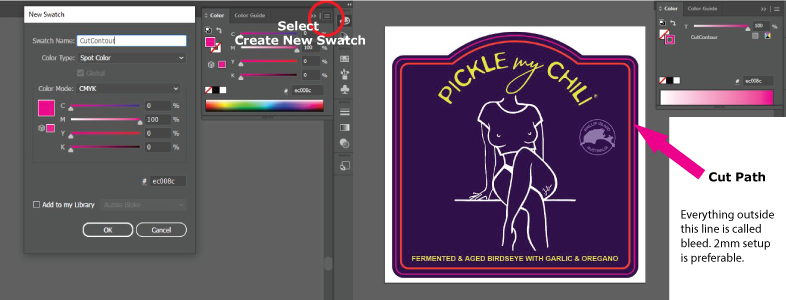
Bleed
2mm bleed all around is preferred for vinyl stickers. E.g.. a 50mm circle, the artwork should be 54mm all the way around and the cut path is 50mm round and centered in the artwork.
Note
Do NOT OUTLINE the stroke for the cutpath. It will cut the inside and the outside of the cut path and leave a very fine string of excess vinyl around the stickers.
Supplying artwork for White Ink
When supplying artwork for white ink printing please lay whatever you want printed in white on a seperate layer and call the layer "WHITE". Please change all of the colours to 100% yellow.
Supplying artwork for Spot Clear Gloss or Mat
Same as above except the layer can be called "CLEAR" and the colours changed to 100% cyan.
See image below
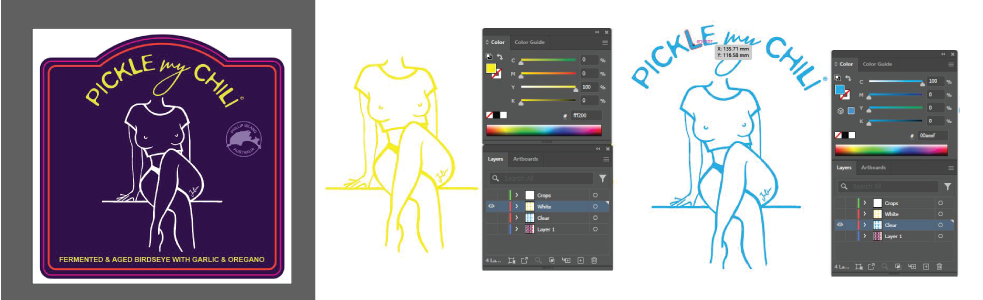
Normal print Layer White Ink Layer Spot Clear Layer
 :
:  :
:  :
: